Comprehensive Guide to Deep Cleaning Your Keyboard
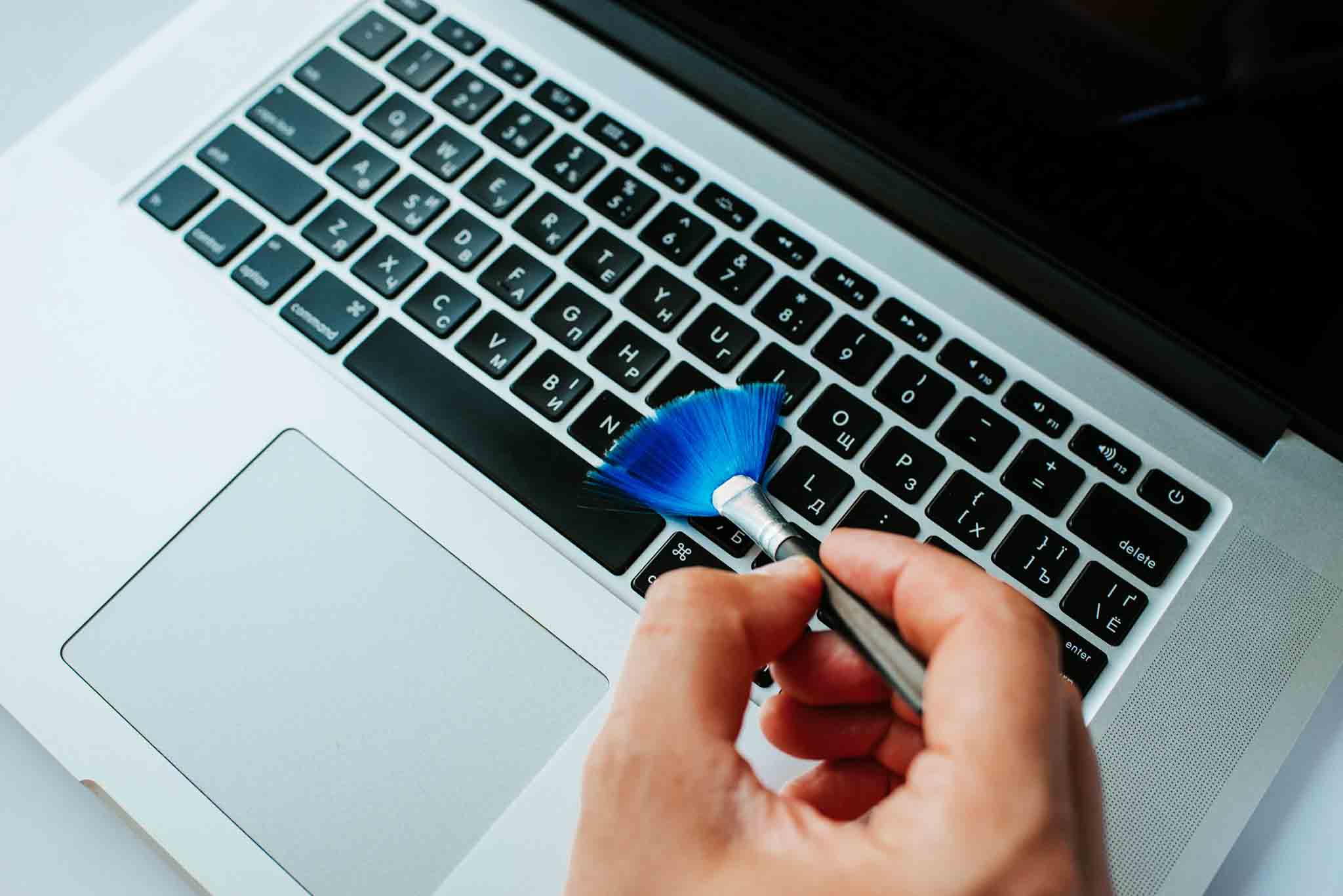
If you use your computer frequently in an office or at home, your keyboard is probably one of the dirtiest, germ-infested items in your possession. It’s not your fault; whatever you touch frequently will naturally accumulate residue over time. And, while keyboards are designed to survive heavy usage, a buildup of dirt and filth can be detrimental to the keys and sensors but, more importantly, to your health.
Dust, trash, and grease can all degrade the performance of a keyboard over time. Most of the time, just unplugging your keyboard and cleaning it with pressurized air or isopropyl alcohol is all that is required to keep your keyboard clean. Other times, a little more effort may be required.
In this post, you will discover how to deep clean your keyboard. Let’s get started!
Manual Cleaning
It is critical to learn the many methods for cleaning a keyboard. The first and most basic method of cleaning your keyboard is by hand. Begin by shaking the keyboard upside down, being careful to disconnect it, and wiping the USB port if it’s wired. Remove the batteries from any external wireless devices before washing.
You may also clean the region beneath individual keys on a mechanical keyboard by removing the keycaps. After shaking everything out, you may begin the thorough cleaning. Wipe away any filth or debris using a disinfectant wipe, isopropyl alcohol, cleaning slime or microfiber cloth.
Use Compressed Air to Remove Dust
When you use your system frequently, a can of pressurized air for keyboard cleaning is an absolute must. The pressurized air bursts into the little crevices and cracks of your keyboard like a long straw, easily removing dust or other dirt.
Spray the air in a zig-zag pattern across the keyboard and back at an angle, being careful not to direct the air straight into the electronic components below. Following that, another shake-out may be beneficial.
You can also hire the HomePlus house cleaning services in Dracut, MA, to clean your keyboard. Our cleaners also provide commercial office abd office equipment cleaning.
Brush Out the Muck
Dirty keyboards are such a nuisance that specially-made keyboard brushes come in a variety of shapes and sizes to assist you in sweeping away the crumbs, hair, and other sorts of crud that you’ll discover among your contaminated QWERTY layout.
Nylon cleaning brushes, which are available in cleaning packages or on their own, can resemble a tiny handheld duster, an ink pen, or even the brush of a car-window ice scraper. Gently run the brush among your keys, and your keyboard will be as clean as the day you got it.
Grease, Sticky Spills, Water Marks
Follow the methods below to remove dirt, oil, watermarks, and other contaminants.
- Disconnect your keyboard or turn it off.
- Dip a lint-free cloth into isopropyl alcohol, nail paint remover, or something similar. Line up the cloth with the spacing between your keys and rub it across them many times in the same direction.
- If there is adequate space between keycaps, you can repeat the operation with a cotton swab.
- And you need to detach your key covers, and they don’t contain any electrical bits, give a strong rinse with water. Just ensure they’re completely dry afterward.
Treating Liquid Spills
Treat spills immediately to avoid harm to your computer or keyboard—liquid and electrical components are a terrible mix. Move the keyboard to a sink, garbage bag, or towel to clean. Holding it upside down causes the liquid to trickle back out rather than farther into the keyboard. Shaking it aids in the removal of tenacious drips lodged between the keys.
Wipe the keyboard with a microfiber towel, then turn it upside down to drain any remaining moisture. Put a cloth below it to collect anything that spills. You can securely turn the keyboard over when it has dried.
Use Disinfectant Wipes or Rubbing Alcohol
According to studies, PC keyboards are dirtier than toilet seats, and germs and bacteria are spread because of this, which will be dangerous to your health. So, Disinfecting should be performed at least once a week, if not every day.
To destroy germs, softly clean up your keyboard surface with a disinfectant wipe or even a cloth soaked in rubbing alcohol. Extract the keys and soak them in fresh water with a little soap if feasible. Let the keyboard (and buttons) dry fully before resuming use.
Hire the Cleaning Services
Professional cleaning services are always useful for all office cleaning tasks. You can hire the HomePlus cleaning services in Dracut, MA. Our professional cleaners will clean your office along with all the computer peripherals like keyboards in a thorough manner.
Our professionals have special tools for cleaning, and they are well-trained. Book an appointment in just 60 Seconds by pressing here.
